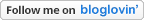I am linking up with Hope from 2nd Grade Shenanigans for Throwback Thursday. I am sharing a popular post about Math Apps I like to use in my classroom.
**************************************************************************
I recently posted about some of the literacy apps I use
in my kindergarten classroom. If you are
interested in reading that, please click {here}. After that post, I had some people ask about the math apps that I use. I am here to tell you all about it today!
The apps I am showing you today are all free. Some have the option to purchase the full
version, but for now I am just using the free version.
Just as I do with my literacy centers, one of my math
centers is the iPad center. I choose
which app the students are doing at that time, but on Fridays for Free Choice
Centers the students have the opportunity to use any app on the iPad they
wish.
These are my two favorite math apps of the moment:
Animal Math
The three free activities included in this app are math
activities with counting, sequencing & patterns, and addition to 5.
When students get on the app, this is what they will see:
They will choose which animal to “play”
Bessie (cow) – Counting to 10
Ralphie (cat) – Sequences & Patterns
Albert (zebra) – Addition to 5
For each game, the students will answer a series of
questions. If they choose a wrong answer
then that answer will disappear and the student will choose another
answer. If they answer correctly (no
matter if they have previously answered incorrectly), the app cheers for
them. I really like this because no
matter the student’s ability, they can feel successful because the app is
cheering for them.
Here are a couple screenshots from the app:
(there is quite a variety of questions so I just included a
small sample)
Counting to 10
Sequences & Patterns
Addition to 5
I have been using the addition to 5 section as that is what
we are working on in math right now. My
students are seriously loving this app.
I think your students will enjoy it as well.
Turbo Math
This app has a lot to choose from. When the students get on the app, they will need to choose their name and then pick a lesson to do. I like using this app to differentiate so I choose which "game" I want the students to play.
You can choose from the following categories: Counting I, Counting II, Number Sense, Addition, Subtraction, and Time, Money, & Geometry. (The categories are on the left hand side)
Within each category there are many different skills. Each skill has its own "game". For example, in the addition category, there are 20 different skills starting with addition of 1 and ending with adding 3 single digit numbers - up to 10. (Skills are on the right hand side)
As I stated earlier, we are starting addition so I had most of my students focus on that portion of the app. Here is what the students will see:
They need to slide the number to the sea animals. For this example, you slide the number 7 up to the seahorses.
Here is an example from the number sense category:
Here is an example from the subtraction games:
Example from the geometry category:
I really feel that the Turbo Math is a great choice for differentiating with your class. There are so many FREE activities that you can choose from and many different skills being covered. My students LOVE this app and I am sure your students will too.
Do you have a favorite math app that your primary students use? Tell me all about it in the comments! I am always looking for new apps in my classroom. :)